The Unity Asset Store: How to License Content for Your Game
Disclaimer: We may receive a small commission for any purchases made using links in this article.
What is the Unity Asset Store
As a solo developer or even a team of qualified individuals, it can be difficult to create content to fill your game. This is where Unity’s Asset Store saves the day. Not only can you purchase art assets, such as tree models or effects, but also editor tools or even full systems to make developing your game even easier.
The Unity Asset Store is a marketplace where you can purchase assets ranging from art and shaders to tools and systems. Assets are created by both Unity and third-party creators. These third-party creators can include full game studios or individuals. Assets are reviewed and rated by the community
In this article, we are going to discuss what assets are, how you are allowed to use them, and how to get the best deals on assets.
Unity Assets
To start, what is an asset in Unity. An asset is any type of object that you can create or import into Unity to aid in the process of making games. This includes art such as backgrounds, UI elements, and character sprites. It could also be music and sound effects.
While art is useful, it is not the biggest draw of the Asset Store. What makes the Asset Store are the tool and system assets. They can range from a tool that lets you build 3D models directly in the Unity editor to full systems for first-person shooters and RPGs. Finding the right type of tool or system asset can really speed up the development process.
Can I use Unity Asset Store Purchases for Commercial Projects
Assets that are purchased from the Asset Store can be used in personal and commercial projects. Even assets that are free may be available for commercial use. Just look for the Standard Unity Asset Store EULA under license agreement. The Asset Store does contain “Restricted” assets that cannot be used in commercial projects. The assets that Unity provides for educational purposes, like those in the Learn tutorials, are an example of restricted assets. Unity does place a bold warning on assets that are restricted. Just look for the following.
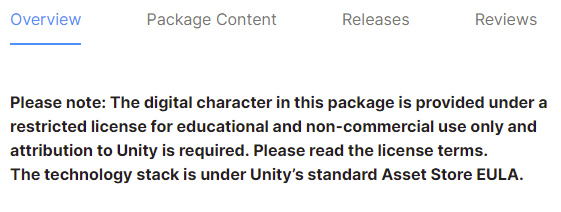
Unity’s Asset Store License Types
Even though an asset may be licensed for a commercial project when you purchase it, it may still have some restrictions. Unity lists a license type along with the license. This is important because if you are working on a team you may be legally required to purchase the asset for every member of the team.
Single Entity License
This license type means that the entity or purchasing organization has rights to use the asset. Contractors are not considered part of a single entity and must purchase a license for themselves before using it.
Multi Entity License
This license allows parent/child organizations to use the asset in projects. It also gives contractors the license to use the asset while working on the project without purchasing their own license.
Extension Asset
This license type is the most restrictive as it requires a license for each individual who will be working with it. This can add up quickly if you have a large team.
Is the Unity Asset Store Safe
Yes, the Asset Store is a safe place to download your assets from. Even though assets may be offered by third-party publishers, they still have to meet the standards Unity sets. Assets submitted will be reviewed by Unity’s Asset Store team before reaching the storefront.
What is the Asset Store Refund Policy
Unity’s default stance is that all sales are final. They do allow refunds in the event an asset is not as advertised, does not work with the latest Unity release and the incompatibility was not noted, or the asset included unauthorized content and was removed.
Outside of the Asset Store return policy, the asset publisher may offer other refund options. These will usually be noted in the description. For example, refunds can only be granted if you have not downloaded the asset.
If you are worried about the compatibility or use case of an asset, reach out to the publisher, and ask questions. Some even provide demos on their page or state they will provide one on request. If you do not get a response from the publisher and are unsure then you are better off not making the purchase.
Where are My Unity Assets Stored
Unity Asset Store files are kept in your profile until you download them. To download your purchased assets, you must first open the Unity Editor and navigate to the package manager. Inside the package manager window, click the packages dropdown and select the My Assets Option. Your purchased assets will load in. Click the one you want and select download to download them to your system.
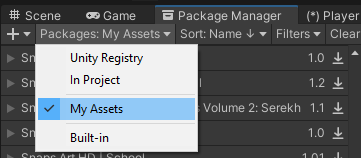
You will still need to import them into your project to use them. To do this go back to the asset in the package manager, after downloading, and select import. If you do not see all of your purchases, check the bottom right of the package manager window for a ‘Load’ option. Clicking this will load in more assets from your account.
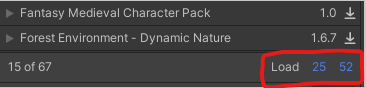
When is the Best Time to Purchase Game Assets
The best time to purchase an asset is before you need it. By that, I mean having a range of useful assets on hand can be the difference between a smooth start to a project or letting it flounder before being retired to the graveyard of unfinished games. It is best to keep an eye out for new and useful tools even when you do not need one currently. You can often find assets packaged into bundles, like Humble Bundle, charity sales, or other bundles offered throughout the year by Unity.
The key is to only pick up assets you think will be useful. Do not waste resources on buying every sale item just because it is on sale. Owning too many assets can eat up time and resources trying to parse through what you have, or by wasting money because you have a useful tool sitting unused in a clutter of stuff you do not need.
Unity Asset Store Sale
Unity usually has some type of promotion running every time you visit the store. These can range from publisher sales, free asset giveaways, or just random percentages off a selection of assets.
The best time of year to shop the Asset Store for deals is around Black Friday or Cyber Monday. Unity usually has pretty steep discounts and promotions running during that time.
Unity Asset Store Free Downloads
Free Character Assets
The Sunny Land Asset pack is one of the most popular assets. Take one look around YouTube for Unity tutorials and you are guaranteed to find a half dozen or so creators utilizing these assets. The fox character comes with six animations and the pack includes three animated enemies as well. This is a great one to pick up for learning to create platformers.

Also, Unity offers its own 2D and 3D game kits that come ready to use characters and environments. It is definitely worth a look if you are wanting to spice up your learning environment.
Free Environment Assets
If you are looking to create a 3D environment the Nature Starter Kit 2 is completely free and offers everything you need to quickly build out an outdoorsy scene.

If building out mountains and rocky terrains is more your thing then Unity’s Terrain Tools Sample Asset Pack is a must-have free option. With 35 terrain brushes, this is a great way to jumpstart your project.
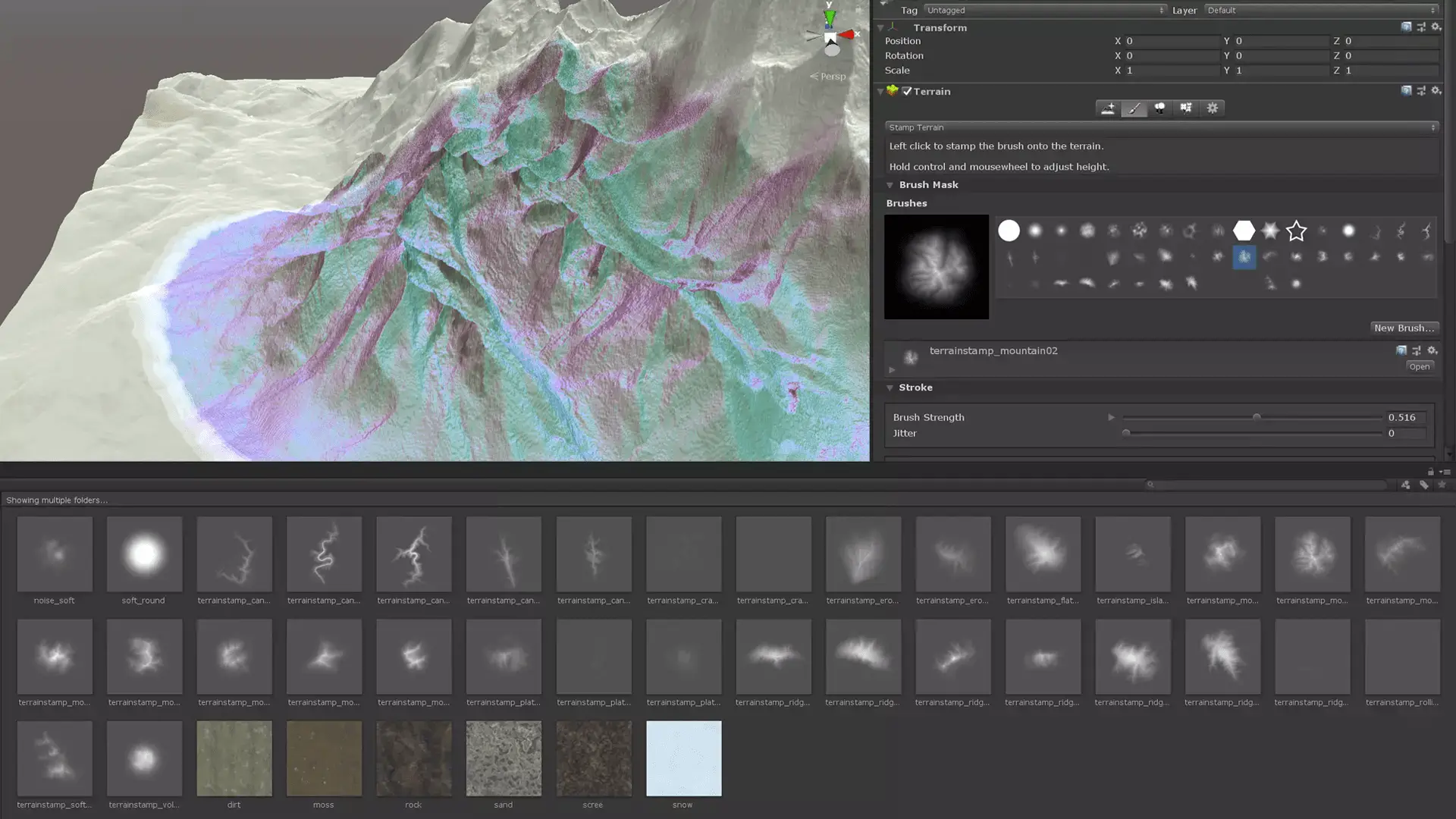
Free Sounds Assets
If you are looking for some sound affects you will not have to look much further than the FREE Casual Game SFX Pack. This thing comes loaded with 50 sound effects that will fit most situations. Great for adding some game juice in a hurry.
If you are looking for a wider range of sound effects, definitely check out Little Robot Sound Factory’s page in the Asset Store. This group currently has eight free sound asset packs ranging from horror sound effects to 8-bit sound effects.
Free Materials
Building a prototype but want to add some materials to your test scenes? Pick up the GridBox Prototype Materials asset. This free asset provides materials that perfectly label your assets as prototypes. Do not worry about forgetting to remove temporary assets again with this pack.
The publishes Nobiax / Yughues offer several free material packs that are highly rated. From ground and sand textures to metal textures, they offer everything you need to get started. They also offer a tone of premium materials and environmental assets if you want to look around.
Best Paid Assets
While free assets are always great to get you started, you will inevitably want more. That is where premium assets come in. The best-paid assets are ranked based on the number and quality of ratings.
Easy Save – The Complete Save & Load Asset
This asset is really what it says it is. It is fully compatible with Unity and supports PlayMaker and Bolt making it easy for beginners to use. It also allows for cross-platform saving and saving to multiple formats including CSV. Creating a save system is extremely time-consuming and this will speed up the process.
Dialogue System for Unity
This dialogue system is robust and offers a node-based system for easily sorting out branching dialogue paths. If you have already written your dialogue, this system offers a ton of options for importing from other formats.
PlayMaker
PlayMaker is an asset that provides tools and a visual scripting system that makes game logic easy. They have a proven track record with production-ready games. Hollow Knight, Hearthstone, and Firewatch are just a few of the successful hits that were released using this tool. If you are an artist struggling with the programming aspect of game development, then this is the asset for you.
And now you are ready to use Unity’s asset store to aid in creating your games. Thank you for stopping by. Stick around and check out more of our tutorials or posts like our piece on Using RaycastHit in Unity to Detect and Manipulate Objects. Also, leave a comment telling us what you liked or did not like about the article. Was it easy to follow along? What do you want to learn next? As always check out some of our published apps below.

