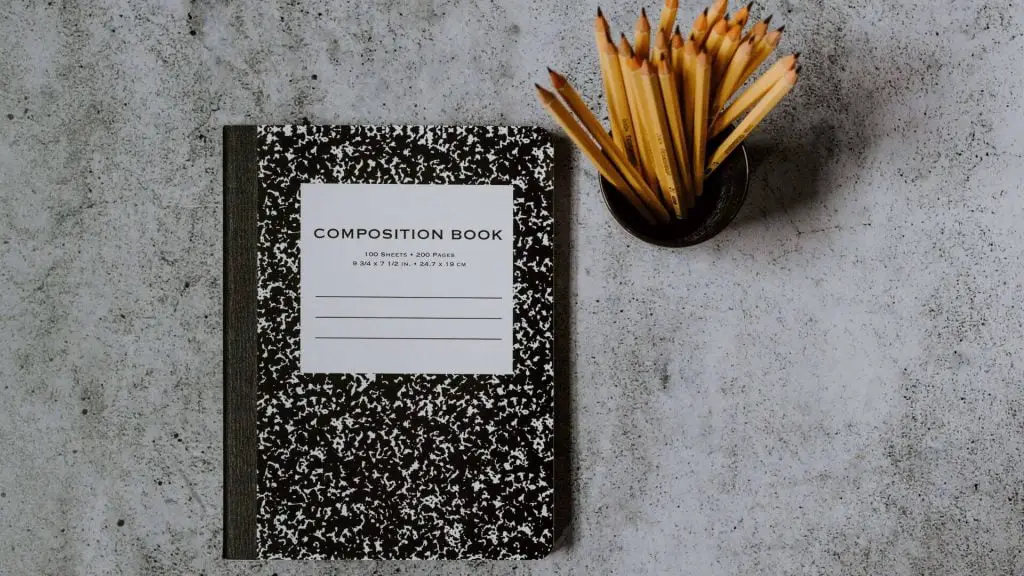Using Unity Learn to Start Learning How to Make Games
Unity Learn the Free and Official Learning Platform for Unity Unity Learn Unity is a game engine with a diverse set of use cases. The engine can be used to develop 2D and 3D games. It offers the ability to build for multiple platforms from game consoles to mobile devices. Businesses use it to build …
Using Unity Learn to Start Learning How to Make Games Read More »