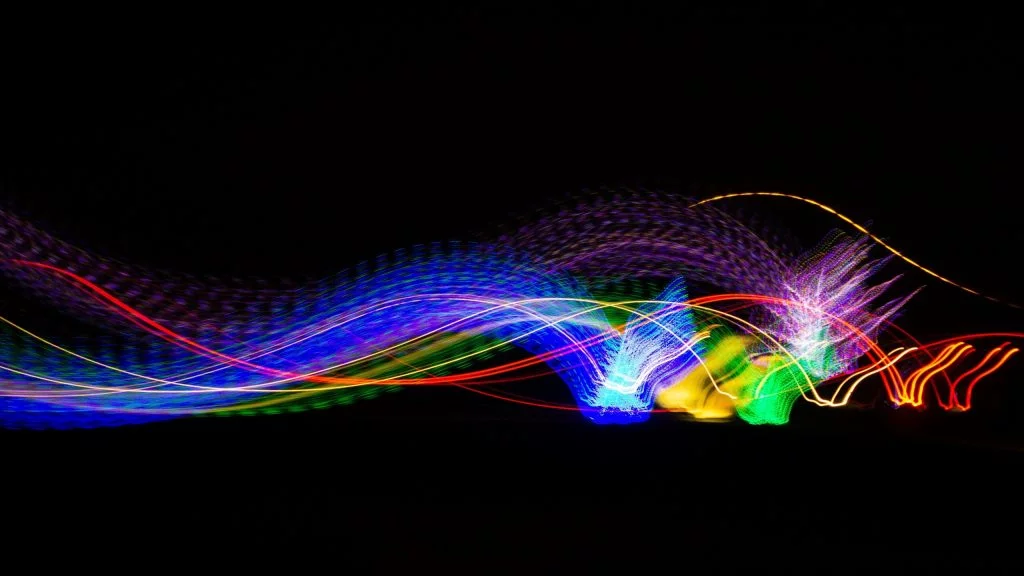Unity Tips For Faster Easier Game Development
14 Unity Tips For Faster Easier Game Development Introduction There are tons of things you can do in Unity. Hidden gems live around almost every corner. Today we are going to enlighten you about some of the more obscure actions you can take to improve and streamline your development process. These are Unity tips you …