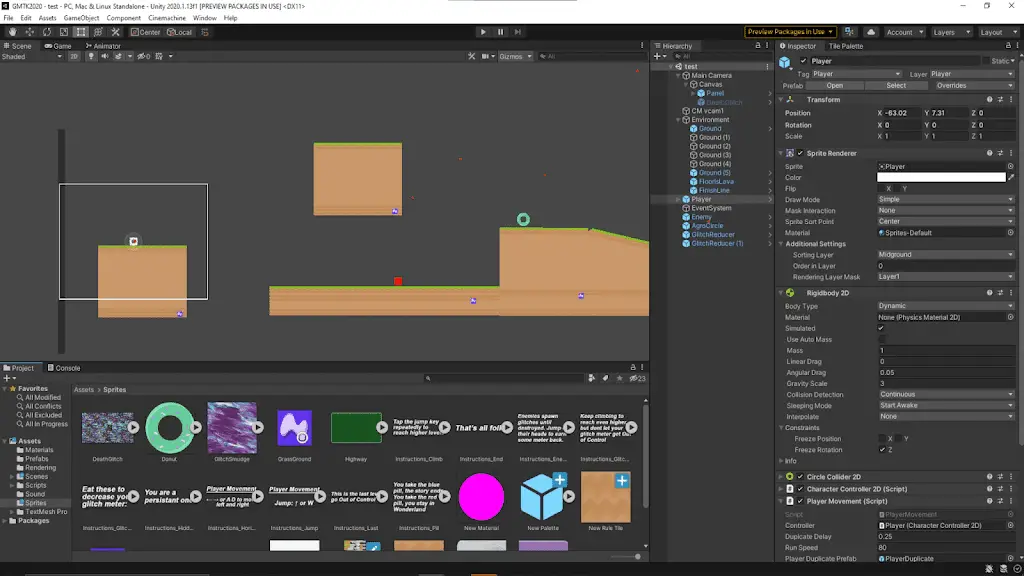How to Join a Game Jam
Introduction
A Game Jam is a great way to hone your skills as a developer because it challenges you to create a game with specific rules and requirements. Think of it sort of like a musical jam session where you gather with other musicians to play and create some music, same concept with Game Jams but instead you are creating games. There are Jams going on every week and anyone can enter or even host their own, you can work individually or in most cases work as a team depending on the Jam’s rules. Each Game Jam is different, when thinking about joining one there are a few things to consider like timing, theme, and requirements.
Timing
As stated before, each Jam is different and one point to consider before you join one is how much time you will have to create your game. Typically, Game Jams last 48 to 72 hours, but some may last a couple weeks, or even a month long. Once you have entered a Game Jam, you are given a date for when submissions start and end. Most Jams allow you to enter even if the start time has passed. Just make sure that you give yourself enough time to complete and submit your entry. Sometimes just submitting your game can take up to an hour or two depending on how detailed your submission is. You will want to submit a decent description of what the game is and how to play it as well as some screenshots and if there is time a short trailer. If the Jam is really popular you could also see issues with servers being overloaded with people submitting at the last minute. Overall, there is no penalty for not submitting a game so feel free to give it a try and if you run out of time the first time you will have a better grasp of your limitations and what can get done in a shorter time frame.
Theme
The host of the Jam you are joining will choose a theme for that session, sometimes you will know the theme before submissions start or sometimes the host will make it more challenging by announcing the theme as soon as the Jam starts. Occasionally you will see a poll for participants to pick their favorite theme and the winner is revealed at the start of the Jam. In the majority of cases the theme is up for interpretation. For instance, the theme for the GMTK Game Jam for 2020 was ‘Out of Control’. Participant submitted games that featured not being about to control the character, controls being inversed, and trying to survive in environments that were ‘Out of Control’.
Rules
Each Jam will have rules set by the host like requiring certain colors to be used, requiring a certain type of gameplay, or there may be requirements for your game to be developed with a specific game engine. Rules are normally not strictly enforced, but not following them will lead to lower rankings or comments about how your game violated the rules. The rules are in place to level the playing ground and are generally what make Game Jams so much fun. So, stick to the rules but do not worry if you accidently break a rule by adding to many colors.
Voting & Ranking
After you have submitted your game, others who are part of that Game Jam will have the opportunity to play your game and provide feedback. The great thing about this is that it allows you to see how your game stacks up against other entries. The criteria usually include originality, visuals, presentation, playability, innovation, and audio. Seeing how others rate your game gives you the opportunity to learn and improve in certain areas to create better games. A tip for getting ratings is to play, rate, and comment on other submissions. You competitors are having to rate games just like you and if they see someone left a comment on theirs, they are way more likely to click you profile and do the same for your game.
Collaboration
Joining Game Jams is a great way to collaborate with other creators to complete your game. If you are wanting to team up with other developers usually the Jam will host a discord server for finding teammates. You will want to find someone who complements your skills and fills in gaps where your experience and knowledge are lacking. If you are a solid programmer with some or no art skills, find an artist to join your group. Same goes for the other side, if you want to create awesome game art but do not have any programming chops, then reach out to see if someone needs an artist. Creating a game generates a lot of work and there is plenty to go around. When you work with a team, you get the chance to bounce ideas off each other and come up with different concepts for your game. Just remember to keep things professional, you never know when you will need help in the future or be looking for a collaborator to join you on your next project where having those previous interactions with people can lead to a pool of talented individuals to reach out to, or who knows you might make a few new drinking buddies.
Where to Join
First thing you will want to do is head over to itch.io and register. The site is free and gives you access to thousands of games to play or if you are simply just looking for a place to upload your game then this is the right place. Itch.io/jams is where you are greeted with a calendar listed with many Game Jams to choose from. If you haven’t done so already, check out our previous article, Most Popular Game Jams of 2020 where we talked about some of the most popular ones 2020 had to offer and to get an idea how Game Jams can vary. Once you have made your selection on the Jam you want to participate in, simply click on the Join Jam button and you are ready to go!
Have a Plan
To be successful in completing your project to submit to the Game Jam you got to have a plan. Kanban boards are a great way to structure your project and can help you stay on task and if you aren’t familiar with them already, you should check out our post on Kanban Boards which details what they are and how to use them effectively. Having a plan in place will give you a visual of what items need to be completed for you project and what has already been completed. Plus, if you are working as a team, you can use a board like Trello to see who completed what task on your project or who is currently working on what to avoid any overlaps.
Thank you for stopping by. Stick around and check out more of our tutorials or posts like our piece on Unity and C# Basics: Editor. Also, leave a comment telling us what you liked or did not like about the article. Was it easy to follow along? What do you want to learn next? As always check out some of our published apps below.